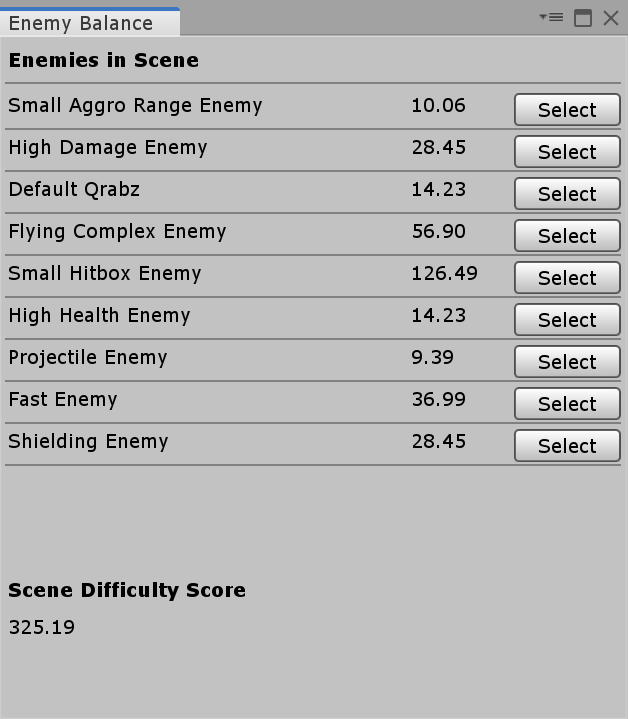Nikhil’s Devlog
This is my development log, where I document my journey as an aspiring game programmer and write about the work I do.
10/31-11/14: Preparing for Beta
I’ve had a lot of progress over the past two weeks. Here are my updates:
Tower Range Indicator (1.5 hours)
Many industry playtesters suggested that when a tower is selected, a tower range indicator is shown. This allows players to better strategize since they can actually see the range of the tower. I wanted the indicator to be placed under the tower so the tower art is the most prominent. This was actually a bit more challenging than I initially anticipated because the towers are all sprites but the current range display is a UI element. I created a new display that’s a sprite renderer rather than a UI element, and modified the event systems to allow me to do this.
Various Bug Fixes (4 hours)
I spent a lot of time fixing bugs in Project Tower. Here is an overview of the bugs I fixed:
Fixed a bug where the campaign refused to progress past the first cutscene
Fixed a bug where red ghosts dealt 15 damage
Added a radius to tower collision checking
Fixed null reference exceptions in main menu
Fixed the colliders in the monkey meadows clone level
Fixed an additional bug where the campaign referenced a scene that got renamed.
Added unique sorting layers to all the enemies
For most of them, I didn’t need to refactor systems. It was about finding which system controlled which element of the game and adjusting the data accordingly.
Additional Upgrades (2 hours)
There were a bunch more upgrades that needed to get in the game. The ones I implemented were:
An upgrade that allows projectiles to stun enemies. I had the ability for enemies to be stunned.
An upgrade increasing the radius of an explosive tower
A projectile health upgrade that makes projectiles more durable
A support tower upgrade that allows support towers to see camo ghosts.
Asset Integrations (0.5 hours)
I integrated two assets into the game. The first was the explosive projectile sound effect by Crystal (see below), which plays whenever an explosion goes off. I had to set up the event system on the explosion script to allow it to go off
The second asset is the sniper tower upgrade art by Zelin (see below). This was actually really easy because one of our programmers set up a way to do this. I just had to drag stuff into the inspector.
Project Management (4 hours)
A lot of my time was spent on managing the programmers and the project. These responsibilities include:
Make JIRA tasks for programmers and designers based on playtesting feedback. Many programmers said my method of making tasks with a HELPFUL LINKS section and a POSSIBLE IMPLEMENTATION section assisted them in their task (this is blatantly inspired by Austin Yarger’s teaching techniques, I’m sure he won’t mind). Upon further questioning, students said this helped reduce the time they spent lost in the codebase. I created their tasks with these sections (at least where applicable).
Reviewing and merging pull requests. Surprisingly, there weren’t any merge conflicts this time (which is very odd). However, we got 30 pull request in those two weeks, and I always double check to make sure no files were accidentally broken.
Checking in with members and assisting them with implementation. This mainly involves answering their questions about how the code works.
10/17-10/31: Keeping Momentum
I’ve had a lot of progress over the past two weeks. Here are my updates:
Narrative System & Integration (4 hours)
I spent a lot of time working on the narrative section of the game. Our game is one of the only tower defense games with an actual story, which is conveyed through a visual novel system. I created a system that allows a visual novel cutscene to play out. In addition, I integrated the opening cutscene into the game using my system. By doing this, I realized my system was really clunky and requires far more effort than it actually needed to. I think in the future I might create a better editor for this visual novel system, such as a dialogue graph.
Tower Upgrades (3 hours)
In addition, I spent time creating a system for tower upgrades. Each upgrade class inherits from TowerUpgrade, and does a specific thing to the tower GameObject. This makes making an upgrade simply a few lines. I made 6 different upgrade classes, including:
DamageUpgrade for upgrading the damage of projectiles
FireRateUpgrade for shooting towers
NumShotsUpgrade for the Area tower
ProjectileSpeedUpgrade for upgrading the speed of projectiles
RangeUpgrade for upgrading the range of towers
SeeHiddenEnemiesUpgrade for allowing towers to see hidden enemies
However, Unity (to my knowledge) cannot properly serialize polymorphic classes to the inspector (and to be fair, neither can my custom engine), so I had to make an editor script in order to edit them in the inspector. In the end, the tower upgrades could be edited and adjusted in the inspector.
Support Tower (1.5 hours)
I also spent some time implementing the support tower, the final tower of the game. This tower applies specific upgrades to all towers in range, both when it is placed and when other towers are placed around it. Currently, it just applies a SeeHiddenEnemiesUpgrade to the towers in range, but it will apply more in the future.
Project Management (3.5 hours)
A lot of my time was spent on managing the programmers and the project. These responsibilities include:
Make JIRA tasks for programmers and designers based on playtesting feedback. Many programmers said my method of making tasks with a HELPFUL LINKS section and a POSSIBLE IMPLEMENTATION section assisted them in their task (this is blatantly inspired by Austin Yarger’s teaching techniques, I’m sure he won’t mind). I created their tasks with these sections (at least where applicable).
Reviewing and merging pull requests. This can be time consuming because we’ve had some bad merge conflicts due to poor coordination. Using techniques that previous programming leads have taught me, I was able to navigate them and find ways to merge them in while keeping most of their work.
Checking in with members and assisting them with implementation. This mainly involves answering their questions about how the code works.
10/3 - 10/17: Setting Up The Project
I’ve had a lot of progress over the past two weeks. Here are my updates:
Various Bug Fixes (2 hours)
Our recent playtests with industry advisors, including Austin Yarger, Jordan Ajlouni, and Matt Rader, have been playtesting the latest builds of our games. This has actually uncovered some bugs early on (which I’d argue is a good thing), which I could fix.
Some of the bugs I fixed include:
Prevented Towers from being dropped on UI: This involved creating “Non-Droppable Rects” on UI elements so that the towers can’t be dropped on certain regions of the game
AOE Tower Colliders: This is because the range of a tower can be set in the Tower scriptable object, which is then set on the tower’s aggro collider. However, it did this by using “GetComponentInChildren<CircleCollider2D>()”, which wasn’t great because towers may have two or more circle colliders. I changed it so does “GetComponentInChildren<TowerAggro>” which returns a GameObject that has the correct circle collider.
Prevent Towers from being placed on other towers: This involved changed a layermask. It wasn’t that interesting.
Area of Effect Tower (1 hour)
I created a new tower, the “Area of Effect” tower. This is essentially the Tack Shooter, which shoots in all directions rather than one. The main challenge was figuring out how to make my component in a modular way such that creating a new tower would only involve swapping one component for another. This is a great benefit of the tower architecture that new towers only need a single new component rather than coding it from scratch. Below is a video of the Area of Effect tower.
Documentation (3 hours)
I spent a lot of time this week was spent creating documentation on Confluence for my team members to use. Here are some of the most important pages:
Enemy Components: A list of components for an enemy. These are used to encourage a more modular architecture for enemies
How Do I (Level Design) … : A guide on a bunch of level design things, including creating new levels, paths, obstacles, and testing levels
Tower Components: A list of components for a tower. These are used to encourage a more modular architecture for towers.
Tower Creation Guide: A guide on creating new towers.
WWise Integration (2 hours)
I integrated WWise, our audio middleware, into our Unity project and enable the WolverineSoft WWise-specific parts of the codebase. This was complicated by the fact that we had a few different assemblies in our project, which caused a bunch of compilation errors. This was fixed by finding and fixing each missing references and experimenting with preprocessor directives.
Following that, my next task was to integrate the first sound effect, the enemy death sound, into our game with Crystal Lee, our audio coordinator. This involved teaching her about the audio events systems, which allow audio members to work independently of the programmers by letting them integrate using UnityEvents. Teaching them this allows them to integrate sound effects and music themselves rather than rely on programmers (which allows them to focus on other tasks)
Cheat Codes (2 hours)
An image of the console
I also created cheat codes for our game. Previous WolverineSoft Studio projects, including Circuitry, had cheat codes using a command console. I spent some time integrating their console into our game (which was complicated by assembly reference issues). Many commands, such as InfiniteAmmo and IsInvincible, had to be stripped because they were specific to different projects, so only a few generic commands (such as ChangeScene) actually work. In the future, I may consider adding more generic console commands.
Because Bloons can be up to 200 rounds, I created a couple cheat codes to help developers.
SetGold, which sets the gold to be a certain amount
GoToRound, which skips to a certain round
Project Management (2 hours)
I also spent a significant amount of time creating JIRA tasks for programmers, merging in pull requests, hosting meetings, and helping members with their tasks.
An example JIRA task
One of the new things I’m doing this time is adding a “HELPFUL LINKS” section to each task (this idea was inspired by the Hints documents in EECS 494). A major problem in previous semesters was that members often struggled with figuring out how to implement their tasks, and often were directionless when facing new tasks. To combat this, I created this sections to guide programmers on where to find relevant information (this has the added bonus of familiarizing them with our resources). It might include links to Unity documentation, scripts in the repo, or the Bloons wiki. 75% of my programmers used at least one of the links in these sections, meaning this had the intended effect of making their lives a bit easier.
4/5-4-18: Bugs, Iteration, and Unreal
I’ve had a lot of progress over the past two weeks. Here are my updates:
Bug Fixes/Iteration (9 hours)
I spent all of the my time on this project on bug fixes and iterations. Among the bugs I fixed/elements I iterated on include:
Changed the font in the UI to the Greek font picked out by the art team.
Redesigned the pause menu layout to differentiate it from the main menu
Created a script that plays a sound when an item is purchased
Created a Melee meter for the HUD to display the melee charge up
Created an item count display for the consumables system
Replaced the temporary icons on the HUD with the ones created by the art department
Fixed a bug that prevented the player from pausing
Allowed the item icons and ability icon to change color depending if they have been unlocked
Created an icon for the dash charge
Resolved a merge conflict
This is a picture of the HUD:
Unreal Engine 4 Preparation (3 hours)
I have also been focused on preparation work for the next studio project. The WolverineSoft Studio will be hosting an Unreal Engine 4 training over the summer, and I will be assisting Brandon in creating the content for the training. Because I haven’t touched Unreal Engine in almost two years, I decided to do an Unreal Engine 4 tutorial called “Blueprint Time Attack Racer”. It is a 15 part tutorial series on how to create the time trial mode of a racing game. It teaches important Unreal Engine 4 concepts, including actor spawning, the UI system, collisions, particles, and game modes, along with general blueprint basics. Currently, my project is a work in progress, but here are some photos:
3/22-4/4: HUD Redesign and Checkpoint Screen
I’ve had a lot of progress over the past two weeks. Here are my updates:
UI Redesign (5 hours)
Three weeks ago, the skill tree and passive abilities were cut from the final game as a result of scope cuts and design changes. This required me to perform a complete redesign of the HUD and pause menu. Here were the primary changes of the UI:
Because the pause menu was no longer going to include any of the RPG elements of the game, such as the skill tree and equipment selection screen, I decided to cut out the tab system from the pause menu and make it similar to the pause menu from previous WolverineSoft games.
Brandon and I worked together to create a redesign for the HUD. He used a website called UXPin to create a mock-up for the UI(here is a link to our redesign).
I implemented a key counter in the top right (the sprite for the keys have not created, so it is currently a picture of my dog), which turns yellow when a key is unlocked. The primary challenge of this was figuring out how the dungeon objective manager works and modifying it to give me information about the number of keys collected.
I implemented an XP bar (although it doesn’t seem to work in the current build because the XP system has not been implemented).
I changed various colors and positions of UI elements as Brandon and I planned.
Death Screen (1 hour)
I created a death screen that appears whenever the player dies in-game. While the death screen is very unpolished, it works. It includes options for going back to the hub, back to the main menu, and quit games.
Loading Screen (1.5 hours)
I fix the level design’s loading screen and implemented it into the main game. It now includes changing …’s after the loading and a series of changing tips. For now, the tips are just inside jokes with the studio, and they will be replaced with more professional tips in the final game.
Checkpoint Screen (4.5 hours)
I created a screen to select a checkpoint. The primary challenges of this were:
Figuring out how the designers wanted the checkpoint system to work and function, and understanding their design objectives for this system.
Modifying the level generator to give each checkpoint a unique identifier and store the furthest checkpoint that a player had been.
Creating a UI screen that automatically generated the buttons based on where the player had been.
Giving the game the ability to pause when the player enters a door (there were a lot of bugs with this)
3/7-3/21: Skill Tree & Options
I’ve had a lot of progress over the past two weeks. Here are my updates:
Skill Tree Integration (8 Hours)
I fully implemented my skill tree system that I set up a few weeks ago. When my devlog last month came out, my skill tree system had a lot of features, but I had to fully finish it and integrate it into the rest of the game. The specific issues I encountered were:
The skills could be unlocked without costing anything. The only check for whether the skill could be bought is whether the prerequisite had been purchased. I created the experience system, which consists of three scriptable objects (for each experience type) and an experience manager, which exists on the player prefab. Whenever skills are unlocked, it now actually costs the player experience.
The skills had no effect on any player abilities or stats. I fixed this in two ways: each skill can modify certain stats, and certain abilities only get unlocked when certain skills get unlocked. For instance, Agility I increases the movement speed and attack speed by a small amount, while the rest of the stats are set to 0. I also made a script that automatically manages abilities (for instance, the double jump is only enabled when “Double Jump” is unlocked.
In addition, much of my time was spent actually making the skills (creating their name, descriptions, and stats) and laying out the skill tree.
FMOD Tutorial & Audio (2 hours)
I also spent time implementing audio sliders and the skill tree sounds. Our audio middleware, FMOD, was not something I had used before, so I completed a basic YouTube tutorial to learn how FMOD and it’s unity API work. I then spent time completing two audio related tasks:
Integrating the UI sounds into the game. These include skill tree specific sounds (such as onStrengthUnlocked) and general UI sounds (such as onButtonHovered). This mainly involved figuring out how the FMOD API works and how to play single sound effects without a location.
Creating audio sliders. This mainly involved figuring out how busses work in FMOD and how the busses in this project are named. These sliders are on the options menu of the pause menu.
Pause Menu Buttons (0.5 Hours)
I implemented several buttons on the pause menu, including the Quit Game, Exit to Hub, and Exit to Main Menu buttons. Previous studio projects created this functionality, so this was mainly about reading the documentation of the WolverineSoft General Library and using their scripts to implement the buttons.
Floating Damage Text (1.5 Hours)
I implemented floating damage text. Basically, whenever an enemy takes damage, a piece of text appears in worldspace around the enemies location, displaying how much damage the enemy has taken. The main challenge of this was trying to figure out how to make the text billboard correctly (turns out, the answer was transform.LookAt).
2/21-3/7: HUD
I’ve had a lot of progress over the past two weeks. Here are my updates:
HUD/Pause Menu (13 Hours)
The entire two weeks have been spent implementing the Heads Up Display(HUD) and the Pause Menu. Here is a more in-depth breakdown of what I’ve implemented.
A significant amount of time of the week involved planning what the UI would look like. In particular, these involved discussions with Brandon S and Paul Young. The main objective was to answer questions like: How should XP changes be displayed? Where should all the elements be placed? How can we go about decluttering the UI? By the end of these discussions, we ended up with a pretty good plan about how to progress on the UI. (This took 1.5 hours)
My next step was to implement the basics of the pause menu. This involved two steps: implementing the ability to pause the game and translating my work over the previous two weeks into the main game. To pause the game, the game deactivates a number of systems, such as the player’s ability to move the camera, and reactivates them when the game is unpaused. I then transfered alot of my work from the test scene into the main game, including the tab system and the tooltip system. (This took 2.5 hours) Here is a picture of the current pause menu (note that other than the tabs, none of the buttons here work):
I then started work on the HUD itself. This included a bunch of relatively simple, self-contained elements, such as the health bar, glide bar, charge bar, health text, experience text, and currency text. The main challenge with these components was finding and getting the necessary information from the scripts that controlled them. For instance, the glide script didn’t have an ability to get how much of the glide was left, so I had to read through the code and publicly expose the variables I needed for the glide bar. (This took 3.5 hours).
Throughout the whole process, I implemented some important player systems. This includes the Experience Manager, which allows the three types of experience points to be accessed in one place, and the Drop Experience system, allowing enemies to drop experience. (This took 0.5 hours)
I spent much of my time implementing the ability UI. Many of the game’s abilities have certain requirements about how they can be used that needed to be communicated to the player. For instance, Revenge requires a charge, Clairvoyant has a set duration it can be used, and the Dash can only be used a certain number of times. I created several UI components that could communicate each of their abilities. As I searched through the Player scripts, I noticed that many of the ability have a “cooldown”. I created an interface called ICooldown where each of the ability could easily communicate the status of their cooldowns and implemented it for each ability that had a cooldown. (This took 5 hours).
Here is an image of the final HUD:
2/7 - 2/21: UI Essentials & Skill Trees
I’ve had a lot of progress over the past two weeks. Here are my updates:
UI Essentials (3 Hours)
In order to prepare for the task of creating a functional game UI, I realized that the game will need a lot of systems that are not project-specific. The creation of these systems early on ensures that less work has to be done later, as these systems can be reused later in the project and in future projects. Here is a list of some of things I worked on:
Tab System: A system of buttons that enable/disable game objects on click. This Tab System is extensible and flexible. It would good use for a shop or a pause menu.
Flexible Grid Component: Unity’s UI Grid Component has a lot of issues (mainly that it doesn’t resize elements and doesn’t do the things developers usually expect). To solve this, I followed a tutorial on creating a Flexible Grid Component (https://www.youtube.com/watch?v=CGsEJToeXmA&ab_channel=GameDevGuide). This will likely be useful for displaying items in the shop.
Tooltip System: A system that displays a popup near the mouse so players can easily get a feel for what’s going on. A component called a Tooltip Trigger enables and disables the tooltip, and sets the content and color. I considered adding an image compnent to the tooltip, but I ended up deciding it wasn’t a necessary feature yet.
Drag and Drop System: A system that allows players to drag items onto certain locations. It is currently a bare-bones implementation, but I hope to expand on it in later sprints.
Below, you can see a screenshot of the tab system and the flexible grid component:
Skill Tree (9 Hours)
I created the basic implementation of the skill tree. One of the first challenges was creating the skill system (without it, the tree is meaningless). I spent a lot of time planning out the best way to approach it, but in the end I came with an extensible, designer friendly solution. The data about a skill is represented as a ScriptableObject, which includes the name, description, icon, cost, etc. This object doesn’t contain the functionality of the skill. A SkillManager component sits on the player prefab and handles the locking/unlocking of skills. Other components can query the SkillManager to determine if a skill is unlocked.
With that system created, I spent the rest of the time creating the skill tree system. My primary objective was to make this a designer friendly solution, and one that easily adapts to the content of the tree. Here are some of the features of the skill tree:
The skill tree automatically sets the tooltip when the icon is hovered on the tree (e.g. if you moused over the skill “Calculus”, the tooltip will be set to it’s name and description).
When an icon is clicked, an “info” screen about the skill appears. This displays some more information about the skill, including the cost and status of it. If the player can’t purchase the skill, a tooltip will be displayed about why (for instance, if the prerequisites haven’t been unlocked, the tooltip will tell the player the skills needed to unlock).
The color of the skill tree icon changes based on whether the player has unlocked it or not.
The designer only needs to specify what skill each node is and where it is placed on the tree, and the skill tree system will automatically figure out the rest (this feature of the skill tree took the most time).
This system has a few flaws (mainly that there are no checks in place for if the player can afford a skill because that system isn’t set up yet), but it is a good showcase of what this system is capable of. Soon, this system will be making it into the builds, but it is currently not integrated yet.
Below are some pictures of the skill tree:
4/7 - 4/20: Creating the Final Build
We’ve had a lot of progress over the past two weeks. Here are the updates:
Planning and Assigning Tasks (7 Hours)
One of my priorities is planning and assigning the tasks for my pod, which includes 3 artists, 4 programmers, and 2 sound designers . The primary challenge this time was to figure out what things need tweaking and how that could be done without significantly increasing the scope of the game. I had to play the game many times just to get a good sense of all the bugs in the game. This task also involves communicating to my pod members about the bugs that we need to fix, as well as communicating with the level design pod to get a sense of what they need. Below is a look at some of the things my pod accomplished (please note that not as much content was created this sprint, as it was mostly bug fixing and polishing):
One of the pieces of feedback I got while playtesting is that the stalker felt out of place in the Windmill due to it’s primarily green color scheme. As a result, I worked with Alex Kisil and Naveen to change the color scheme to better match the stage (by switching the green to orange). This made the stalker feel much more in place with the overall stage, keeping the cohesion in tact.
Level Design reached out about a glitch where the Stalwart would fall through the floor if it fell through the floor. I assigned Matan to figure out the cause of this task, and he figured out that the issue is caused by a faulty gravity check. The stalwart no longer flies through the floor.
Here is how I broke down handing out tasks:
All of my artists were focused on iterating on their existing animations. This meant seeing them in game and figuring out how they can look better or more in line with the rest of the game. This was a largely iterative process.
Programmers were focused on fixing bugs. To help them, I made a list of all of the bugs in the game that I found (https://studio.eecs.umich.edu/confluence/display/BLUE/Enemy+Bugs) to better organize our workflow. In hindsight, I could have created a better system for fixing the bugs. This could have better utilized Jira, but I think this ended up working out relatively well in the end.
Sound Designers wanted to create Hurt sound effects for the enemies, as they noticed that they were missing from the game. This was not something that I would have considered without their input. 4 new enemy sound effects were created, including ones for the Acrobat, Dropper, Qrabz, and Stalwart. In addition, I asked them to iterate on their sound effects. They mainly created variations of their existing sound effects to avoid ear fatigue.
Fixing Bugs (8 hours)
In addition to assigning tasks, I spent a large chunk of time fixing the bugs on the enemies. As I was the one to set all of the enemy systems up, I figured that I was the best to resolve the bugs that I may have created. Here is a list of some of the bugs I fixed:
Enemy SFX don't work (The enemy soundbank was being destroyed, as the levels were being loaded/unloaded concurrently. We needed to make two prefabs)
Stalwart roars in the wrong direction (This involved the complex interlocking of multiple scripts that ended with a very hacky fix)
Stalker facing wrong direction and not on ground (This involved going into every scene and setting the scale of the stalker to -1)
Enemies flash pink instead of white (This involved making the FlashOnHit script take in a material instead of a color to flash to)
Stalker doesn't shoot projectiles sometimes (This was because the stalker’s projectiles were hitting the cinemachine color)
Stalker shoots in the wrong direction (I made a check to see if the player was behind the stalker)
The game was crashing (I made a check on the relevant scripts to see if the player was null)
Getting Feedback (2 hours)
I also spent a significant amount of time getting feedback from people about how I did this semester. Being the enemy pod lead was a very rocky journey, and I certainly could have done a lot better. This meant having a conversation with each of my pod members about how I did, what went well, and what didn’t. Among the feedback I got was:
I need to involve more people in the integration of assets, and not just the creation of them
I should have the sound designers determine what sound effects go into the game.
I should utilize documentation more often, and keep it consistently updated.
I should have my pod members communicate with each other, rather than just me, for figuring out the implementation details
I should create more tasks for the designers on my pod.
3/24 - 4/6: Preparing for Content Lock
We had quite a bit of progress over the past two weeks. Here is all of our updates:
Planning and Assigning Tasks (10 hours)
My main priority was to assign the tasks for my pod members, which includes 3 artists, 4 programmers, 1 designer, and 2 sound designers (pod members have been shifted around and some non-MDP members were forced to drop out since my last blog post). The primary challenge was concentrating all efforts on the 5 enemies that were still in the game and ensuring that those enemies would be polished. A large part of this task involved communicating with the pod members and the rest of the studio leads about the plan for the enemies.
A ton of cool stuff finally got in the game. The animations were finally integrated, the sound effects could finally be heard, and the enemy behavior became more polished. Below are the things that my pod members created and integrated over the past two weeks":
An editor script that uses a formula to assign each enemy a “difficulty rating”. This number essentially tells a level designer how easy/hard an enemy is to fight against. This allows level designers to better balance their levels, as they have a better understanding of the difficulty. You can read more here.
This s is the Acrobat, an enemy that leaps around the screen diagonally in an attempt to keep the player on it’s toes.
Here is how I broke down handing out tasks:
All my artists were focused on rigging and creating animations for the various enemies in the game. Some found this task to be relatively easy, while others found this to be relatively hard due to the amount of technical knowledge required to animate. I see this as a place to improve next semester, since our first two weeks can be more focused on getting our members comfortable with Unity. Every animation that’s supposed to be in the game is in.
Programmers were split between different things. Some programmers were focused on making tools for level design. Others were focused on refining the enemy behaviors. Many of the programmers were asked to make scripts that were used in the animation interface.
Designers were focused on “fine-tuning” the enemies in the game. This time, they were able to get input from other level designers, as opposed to just the test levels that were previously being used. This led to lots of great decisions being made, as we now had a more concrete understanding of the game. For instance, we changed the Stalker to be a turret to better fit with the challenges that the level design had planned.
Sound Designers were focused on creating the sounds that would be in the game. Their job was a lot easier this time around, as they were able to see the animations in the game and better understand how to make their sound effects. Another place to improve for next semester is to start creating the animations early, so that the sound designers have an easier time with the enemies.
Bug Fixing and Integration (9 Hours)
Another main focus of the week was integrating everyone’s work into the game, That meant the following:
As rough iterations of the enemies were coming out, many bugs occurred. For instance, the Qrabz was randomly getting stuck inside the terrain of a real level. I had to go into the specific level and figure out why the collisions were being weird. After around 20 minutes of digging, I realized that the Cinemachine Colliders, which surrounded all real levels but were never inside any test levels, were colliding with the Qrabz and causing really strange behavior. So I had to disable the collisions between enemies and cinemachine colliders. Integration issues like that took up quite a bit of my time.
I integrated all our the sound effects into Wwise, our audio middleware, and into the game so they can be heard. This involved importing the sounds, hooking them up to events in wwise, building all the sounds, and then calling the audio events in Unity.To do this, I needed to make a bunch of helper scripts in order to trigger the audio events. For instance, the Acrobat makes a sound whenever it collides with anything. So I made a script to trigger the audio event whenever a collision occurs.
I created the animators for each enemy, Some, such as the Qrabz were really easy, as the Qrabz only has a single animation that loops over and over again. Other enemies, such as the Stalwart, required much more complex animation controllers, as they had as many as three different animations. In those cases, I had to create specialized scripts to act a middleman between the movement/attack scripts and the animation controller. These were very complex to write, and often involved parsing through and making modifications to scripts created by other programmers. In the end, all of the controllers were made.
Below are some images of what I did:
A bug I had to fix where the Qrabz enemy would fly, seemingly randomly, into the terrain and behave abnormally.
A view of the sounds that I integrated into wwise. All of these sounds can now be heard in game.
A view of the Stalwart animation controller. A script was additionally created to trigger all of the transitions based on the stalwart’s movement script.
3/2 - 3/23: Scope Reductions Amist COVID-19
We’ve had quite a bit of progress over the past 3 weeks, but also quite a bit of setbacks
Plan and Assign Tasks (18 hours)
My main priority was to assign the tasks for my pod members, which includes 4 artists, 5 programmers, 3 designers, and 4 sound designers (pod members have been shifted around since my last blog post). We now had a much clearer idea of what the enemies in the game would be like, so figuring out tasks was much easier this time around. A large portion of this job was creating documentation about the enemies to keep everyone on the same page (an idea suggested to me by Logan Hughes). I created a confluence page for every enemy that looks like this:
A enemy page for the Acrobat enemy, detailing the sprite, animations, sounds, and scripts used.
In addition, I wanted an easy way to track the progress of each enemy in the game, to make it easier to assign tasks and access the overall scope. To this end, I created a “matrix” of all the enemy statuses in the game, detailing every component of the enemy that needed to be created and it’s status. It looks roughly like this:
Here’s how I broke down giving out tasks:
I’ve been asking some artists to switch to creating animations for the enemy. This ultimately proved to be a big challenge, because not many of my artists had experience with animation. While amber’s tutorial helped significantly, each artist had a unique problem with their animations. One artist didn’t understand how to use git and unity, while another had issues with the lighting on her sprite. Through this, I helped each artist figure out their strengths and weaknesses, and I ultimately got to know them alot better.
Programmers would create more behaviors for enemies. Because alot of the core behaviors were done, a few programmers were tasked with design or switching to another pod. There were still some components, such as the movement script for the Stalker, that needed to get done.
Designers were focused on “fine-tuning” the enemy prefabs in the game. “This involves figuring out the right level of difficulty and the right level layouts for the enemies. You should be making or suggesting changes to make this enemy better.
Sound Designers were focused on creating the sounds that the enemies will make in the game. For instance, the Stalwart enemy would have a really loud roar, the Stalker would have a grunt sound as it throws the projectile, etc.
Another major part of the job was planning the scope reduction of the game. Because of the outbreak of COVID-19 in Michigan, many of our pod member’s lives were upended. Many had difficulty actually getting their tasks done. As a result, Nico made the call to scale back the number of enemies significantly. At first, I didn’t like this idea, as it meant most of my member’s work would get cut. However, I eventually came to realize that it was necessary. I fought to make sure that it was a fair scope reduction. In particular, I wanted each artist, designer, programmer, and sound designer to be able to point to an enemy and say “I made that”. It was important to me that each of my members, many of whom I’ve gotten to know personally, would know that their contributions were valuable. While it was a hard fight, I was able to convince Nico and the other leads of my beliefs, and we ultimately picked 5 enemies that would be in the game. These are the Acrobat, Dropper, Qrabz, Stalker, and Stalwart.
2/17 - 3/2: Early Implementations
We have had quite a lot of progress over the past two weeks on the enemies that will be in the game. Here is what I did over the past two weeks:
Assign Tasks (14 hours)
As a pod lead, my job is to assign tasks to all my pod members, which includes 3 artists, 4 designers, 6 programmers, and 4 sound designers. As we were in the early concepting phase of the game, finding work for people to do was a challenge. Ultimately, this task, which includes creating Jira tasks, meeting with different leads, updating documentation, and checking in with pod members, took roughly 13 hours of time. Here’s how I broke it down.
Artists would create and vectorize the various sprites for the enemies in the game. Certain enemies already had concept art, but many didn’t. For those that didn’t have any concept art, I asked the artist to first create a quick sketch of their vision before implementing it in their art program. Certain artists expressed interest in animating their sprites, so I tasked them with animating the sprites they created as well.
Programmers would create the various behaviors of the specific enemies. Now that the enemies were actually defined, the programmers had a lot of interesting and unique work to do. Much of my work with their tasks was specifying the types of functions needed and explaining to them how their script should interface with other scripts.
Designers were focused on “fine-tuning” the enemy prefabs in the game. “This involves figuring out the right level of difficulty and the right level layouts for the enemies. You should be making or suggesting changes to make this enemy better.
Sound Designers were focused on creating the sounds that the enemies will make in the game. For instance, the Stalwart enemy would have a really loud roar, the Stalker would have a grunt sound as it throws the projectile, etc. Faulkner gave me the suggestion of asking them to create one sound and having them suggest other sounds. I thought this would be a good idea, as it allows them to have creative control while giving me the ability to track their progress.
Assembling Prefabs (3 hours)
To aid designers, I helped to set up the various prefabs. This was more time-consuming than I expected, as many of the scripts had strange interfacing issues. Much of this process was spent with the code rather than the Unity editor, as I had to modify scripts to fix glitches and interface errors. For instance, the EnemyGroundMovement script had an issue with collision checking that I had to solve in order to get the Gungnir enemy working. By the end, we had actual enemies in the game, which was really nice to see. Here is a link to the enemies that are in the game.
1/28-2/16: Concepting and Prototyping
Over the past few weeks, I’ve taken up the role of the pod lead for the enemies pod. This means that I help designers, artists, programmers, and audio members coordinate and communicate to create the enemies of the game. Here’s what I’ve done over the past three weeks:
Review Designs
An example of an enemy design, written by Evan Brisita
I tasked our designers with creating several enemy designs for the project. These “designs” are more like behaviors than concept art. I asked each designer to create 1 - 3 “design concepts”, documents on confluence that include the following sections:
Movement: Describe how the enemy moves. This includes: the movement pattern, the relative speed, any states of movement, and whether the enemy is on the ground or flying.
Attack: Describe how the enemy attacks the player. This includes: the type of attack (projectile-based vs. contact-based), the telegraphing of the attack (roughly how much time between the start of the animation and when the attack lands), how much damage is dealt, and how the player can/should dodge the attack.
Reasoning: Describe how the enemy has a positive impact on the player’s overall experience. Enemies exist not to defeat the player but to give them mechanical challenges and encourage them to fully use the mechanics. The designers write a paragraph explaining what the goal of the enemy is and how it benefits the game.
I create the template for the enemy design. Over roughly 6 hours, I sat down with Matt Rader and Gino Bryja, senior designers on this project, to decide on the enemies we want in the game. Our discussion was focused around how the enemies will be used with the level design to create a better player experience. We narrowed the list down to 6 immediate designs and 4-5 designs that will be in the game if there is sufficient time to implement them.
Assign Tasks
A basic flowchart describing how the scripts interface with each other and how the overall enemy AI works. Created in collaboration with Max Perault.
As a pod lead, my job is to assign tasks to all my pod members, which includes 3 artists, 4 designers, 6 programmers, and 4 sound designers. As we were in the early concepting phase of the game, finding work for people to do was a challenge. Ultimately, this task, which includes creating Jira tasks, meeting with different leads, updating documentation, and checking in with pod members, took roughly 13 hours of time. Here’s how I broke it down.
Artists would create concept art for various enemies in the game based on the description of the Abyssals and the narrative spectrum sheets. I told them to use their imaginations but to keep their work within the loose specifications. My main challenge was that artists spent too much time on one piece of concept art rather than creating a wide range of lower quality art. This was ultimately something that George and I had to clarify to the whole team.
Designers were focused on creating design concepts for various enemies in the game, as described above. While they all had really good ideas, we ultimately had to reduce the complexity of their ideas, as we want enemies to be predictable, not necessarily intelligent.
Programmers were focused on creating the basic scripts for the game. As shown above, our enemy system is modularized, meaning that scripts exist independently and different scripts interface with each other to create the overall AI. Since many scripts are independent, I tasked my programmers with creating scripts that I knew would be in the game. This includes: the Aggro scripts (telling enemies when and who to attack), ground and flying movement controllers, projectile movement scripts, and health scripts. My main challenge with this was that there wasn’t enough work for everyone to do, as the actual enemies hadn’t been finalized. I solved this by giving many programmers prototype tasks to do (behaviors that might be in the game) and by asking those interested to make designs.
Sound designers were asked to make temporary sound effects for enemy deaths, footsteps, and damage. Because enemies hadn’t been finalized, there wasn’t enough interesting work for sound designers to do other than make temporary sound effects. Many sound designers mentioned having very little guidance about what they were supposed to create, which is something I’ll try to be better about in the future.
12/31-1/14: Preproduction Technologies
Over my Christmas break, I’ve been doing pre production research for the studio, figuring out new technologies and determining if they’re applicable to the studio. Here are the results of my research:
Unity Test Runner
One of the major challenges during the development of Dreamwillow was the presence of Regression Bugs. Regression bugs occur during the middle of development and break systems that were previously working. Dealing with these kinds of bugs took up a significant amount of development time that could have been used to implement other features. As a result, I began to look into technology that can eliminate these types of bugs.
Fortunately, Unity offers Unity Test Runner, an interface to create and administer Unit Tests fairly quickly. For instance, say we had an XP system in our game where a UnityEvent is called every time the character levels up. We can create a unit test to check if this event is being triggered. The test passes if the event is triggered and it fails if the event isn’t triggered.
Why does this system help save time? Suppose someone changed the code to accidently prevent the event from being called. As a result, vital game functions, such as scripts that display a “leveled up“ screen, were broken. Simply pressing a few buttons would show that the UnityEvent was broken, thus taking a few minutes instead of an hour to fix.
However, there are a few downsides to using Unity Test Runner:
Unity Test Runner is complex to set up, due to the assembly files and .dll files involved.
These tests can only tell you if the code is broken, not if the code is working, so this doesn’t eliminate bug testing.
Requires a large investment in the short-term, making prototypes and early builds much harder to set up.
For all these downsides, I estimated that we would end up saving a lot of time by reducing regression bugs.
Game Foundations
One of the technologies I was asked to research about for the studio is “Game Foundations”, a Unity preview package. It’s purpose is to implement the systems that can take developers time, including inventory, stats systems, currency managers, and save systems. It allows developers the ability to focus on creating unique aspects of their game, rather than the general systems that many games think. Our producer thought it could be useful, so I looked into it.
As I began working with Game Foundations, I realized that this system poses inherent risk if we choose to use this. There are several things that can’t be done with the Game Foundations, such as Item Descriptions and adding enums (and other data types) to items. If we needed those functionalities from the system, we would have to implement it ourselves using their framework, which can be very difficult. Attempting to work with a system you don’t understand can be significantly more challenging than simply writing that system from scratch. As a result, I made the recommendation to not use Game Foundations.
Save System
The ability to save your game has transformed the way games are developed. Whil